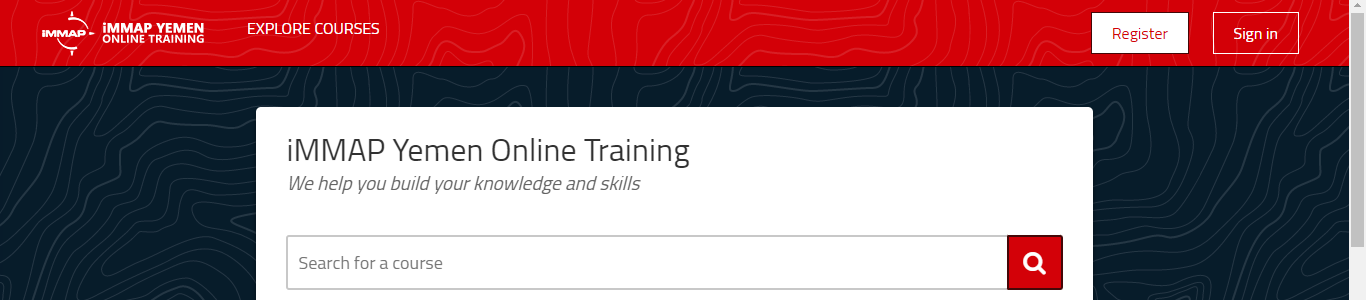Skip to main content
Help
The following are instructions on how to register and enroll with our training courses. In this document you will also learn how to go through the content of the training and then generate your certificate.
Registration
If you want to enroll in one of our training courses, you need to be a registered user first. To do that you simply need to click on Register button at the top of the page.
Enter your email address, full name, username, password, organization name, and phone number. Then make sure you select the service agreement checkbox, and then click Okay.
An email will be sent to you to confirm you registration. If you couldn’t find this email in your inbox, please try find it in you spam/junk folder in your email account.
After completing your registration, you will be able to enroll in any training course if it is open for enrollment.
Enrollment
We create new training courses regularly. Based on our training model, these new courses are designed for specific group and period, thus, if you received an invitation link for a training course, this would lead you to the training course main page, where you read more about this upcoming training, such a brief introduction, training agenda, the dates of which the training will start and end.
Note: It is important to know that you will not be able to access the training content until its start date.
Post Training Survey
All training courses comes with Post Training Survey, which will be located at the end of the training content units. After participating and completing the training you will be asked to fill and submit the survey. This step is important for us to continue improving the quality of our training and it is also a mandatory step for you to be able to generate your training participation certificate.
Generating Training Certificate
Remember, you must compete the Post Training Survey first to be able to generate your certificate. If you have done that, open the training course you want to generate the certificate for, and click on Progress link at the top.
Progress page will show some information about your training progress and at the very beginning of the page you will see a button called Request Certificate, click on the button, after a few seconds another button will popup called View Certificate, and when you click on it you will be navigated to your certificate.